Windows7系统如果作为服务器使用,若远程连接服务器后长时间未进行任何操作,服务器会自动断开。如果出现断开的情况,一般是组策略中的设置问题,那么如何设置才可以让windows7长期保持连接不断开呢?我们以windows7系统为例说明!
1、服务器中打开“运行”->输入gpedit.msc,打开本地组策略编辑器
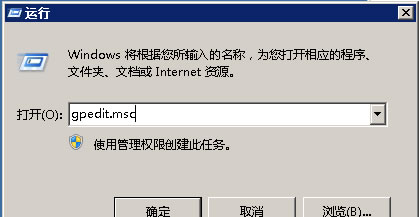
2、按计算机配置→管理模板→Windows组件→远程桌面服务→远程桌面会话主机→会话时间限制,进入到如图所示界面
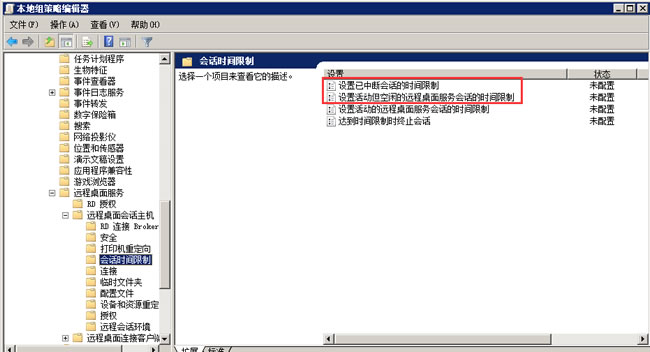
3、分别打开“设置已中断会话的时间限制”、“设置活动但空闲的远程桌面服务会话的时间限制”设置已启用,将时间设置为从不,确定退出即可。
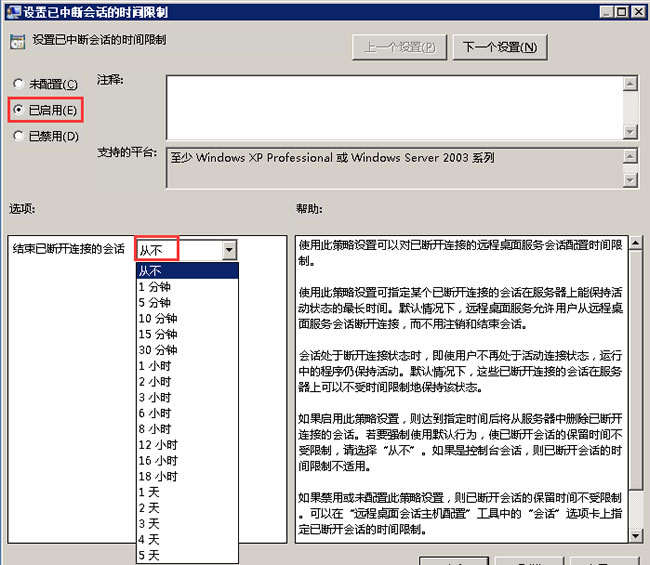
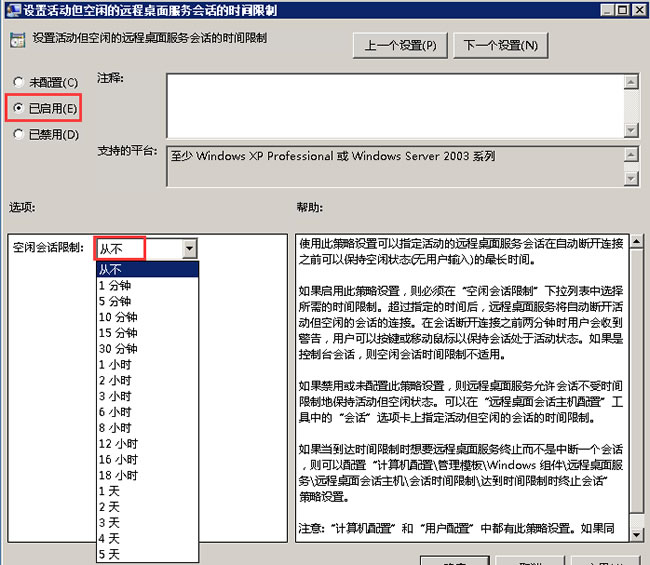
最后:做好以上设置,windows7就可以长时间保持连接状态,不会轻易断开远程连接了!
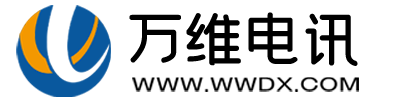
 相关文章
相关文章  售前咨询
售前咨询