在CentOS 7系统上自动同步北京时间,可以按照以下步骤进行操作:
- 安装NTP: 打开终端并以root身份登录,执行以下命令安装NTP(Network Time Protocol)。
yum install ntp -y2. 配置NTP服务器: 编辑NTP配置文件。
vi /etc/ntp.conf 3. 找到并注释掉其他服务器,添加如下配置:
server ntp1.aliyun.com iburst
server ntp2.aliyun.com iburst
server ntp3.aliyun.com iburst
server ntp4.aliyun.com iburst 保存并退出编辑器。
- 启动NTP服务: 启动NTP服务,并设置开机自启动。
systemctl start ntpd systemctl enable ntpd- 同步时间: 手动同步时间一次。
ntpdate -u ntp1.aliyun.com- 验证同步: 查看时间是否同步成功。
date- 时区设置(如果需要): 如果需要设置时区为北京时间,可以使用以下命令。
timedatectl set-timezone Asia/Shanghai通过以上步骤,你的CentOS 7系统会自动同步北京时间,并且设置时区为Asia/Shanghai。这将确保你的系统时间始终与北京时间保持同步。
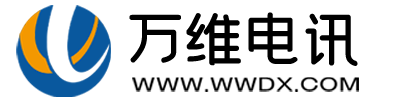
 相关文章
相关文章  售前咨询
售前咨询