账号登录
简体中文
繁體中文
English
用户中心
余额充值
服务器管理
SSL证书管理
域名管理
退出登录
Positive
PositiveSSL数字证书购买和代理。PositiveSSL是全球销量最大的DVSSL证书品牌,提供低价Positi....
Sectigo
Sectigo(原ComodoCA)是全球SSL证书市场占有率最高的CA公司,目前将近40%的SSL证书用户选择了Sec....
sslTrus
锐安信(sslTrus)SSL证书是国内为数不多的国产品牌SSL证书,基于全球著名CASectigo提供的基础服务的一款....
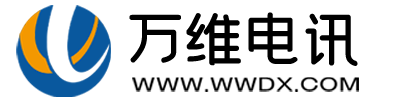













 售前咨询
售前咨询